Apple AirTag's
- Jack Deyes
- Jun 21, 2021
- 2 min read
Updated: Jul 13, 2021
The new AirTags were announced at the 2021 Apple WWDC event at Apple Park and got released on the 20th April 2021.
When the AirTags first got announced I watched the video about them and also checked out the Apple website so I could understand a bit more about them.
At first, I wasn't sure about them but after a family member getting one and showing me how it works on the Find My network I wanted to get one.
The AirTag's are amazing to keep things like your bag, wallet, keys and other items that may have an AirTags on safe.
For example, if you lose your keys or someone takes them you can open up the Find My App on your iPhone and ping them to make a sound or use the find button to find them and track them down.
How Do You Connect The Air Tag To Your iPhone
Now, this is very easy as is most of the things that Apple make to connect to an iPhone like AirPods. You take off the paper wrapper from the Airtag put the Airtag next to your phone and then you'll see a pop up on your iPhone saying "connect AirTags" you then tap on connecting AirTags and then pick what the AirTags is for alongside an emoji it's as easy as that.
How Does The Find My Work with The AirTag Work
Just like connecting it to the iPhone the Find My part is
also very easy as well. You open up the Find My app tap on items and then tap on whatever it is you're trying to find and track. You can then ask the tag to make a ping beeping sound or ask your iPhone to track the tag.
Finding the tag is easy you tap on the "Find" button once you've tapped that you will then see this

This will tell you where you need to go and how far away you are from your keys or the item you're trying to find and this is also how the Find My network works with the AirTags
Apple also sale little AirTags keyrings that you will need to buy if you're putting the tag on an item.
Check Out The AirTags Apple TV AD
This AD belongs to Apple & Apple Have Full Rights To This Video













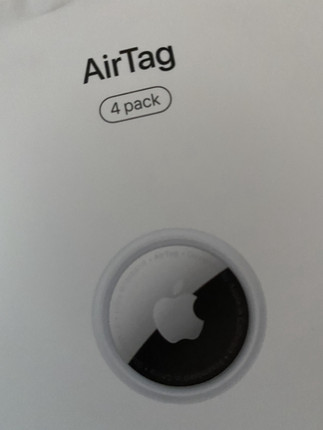




Comentários